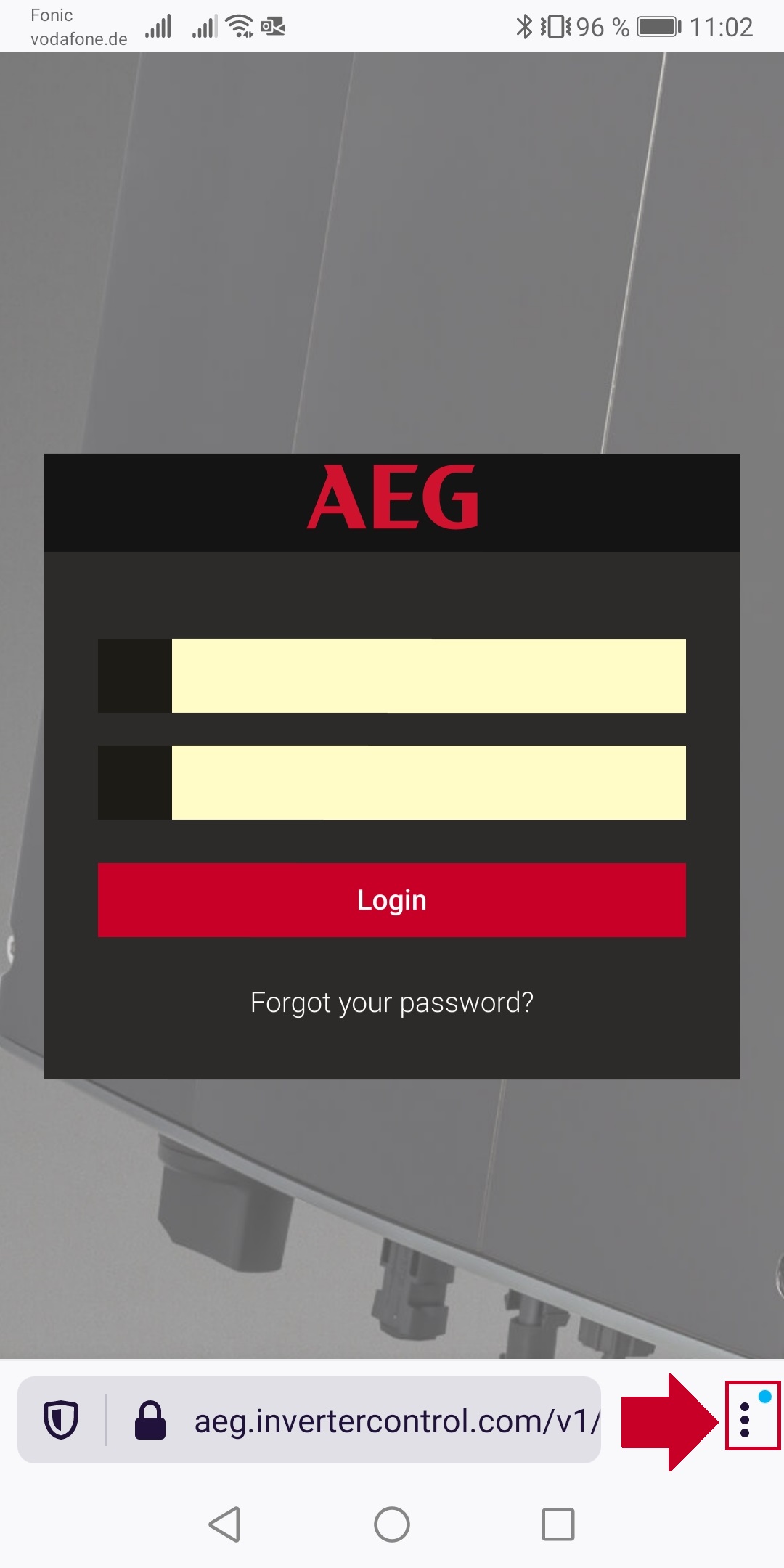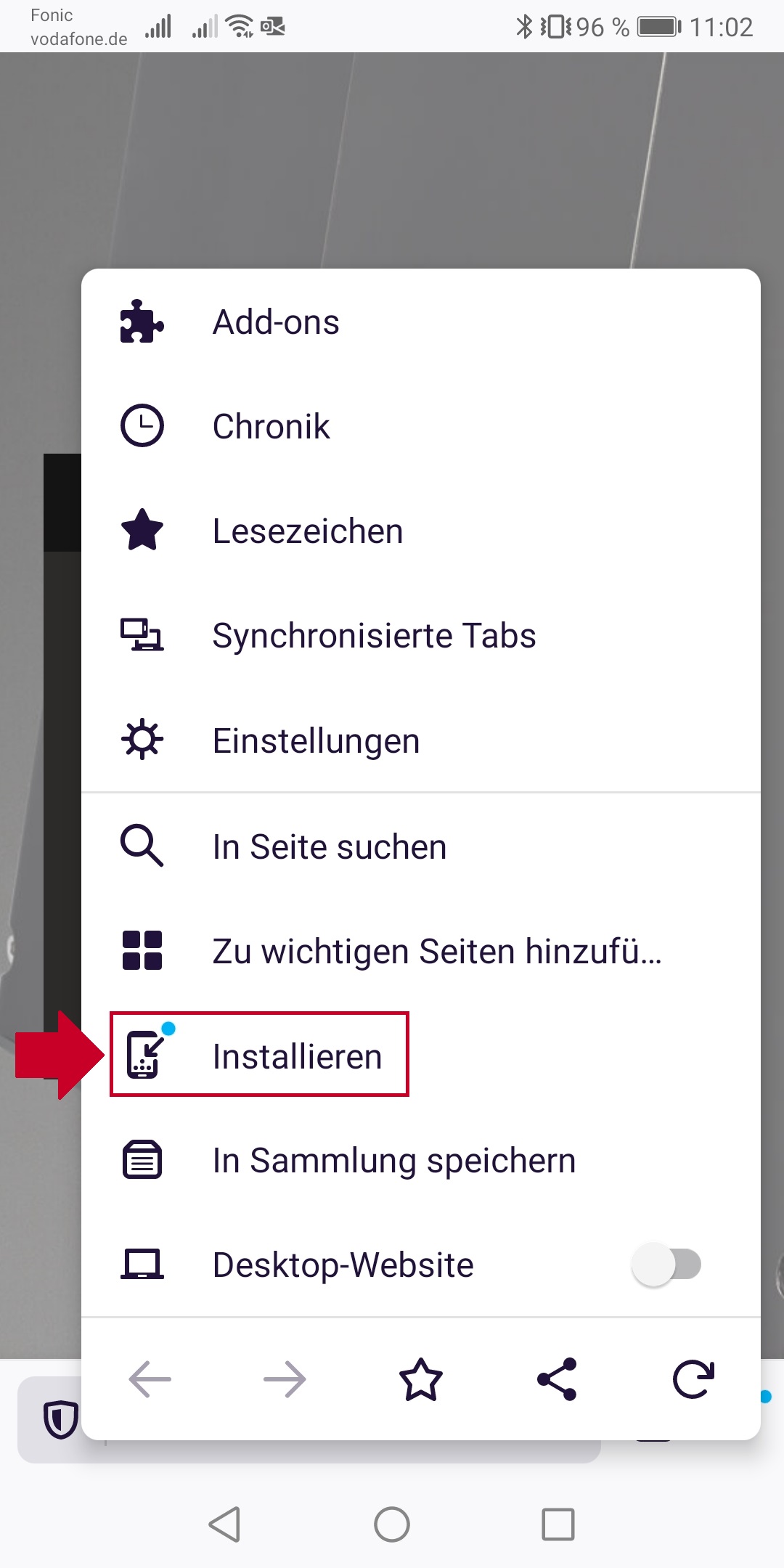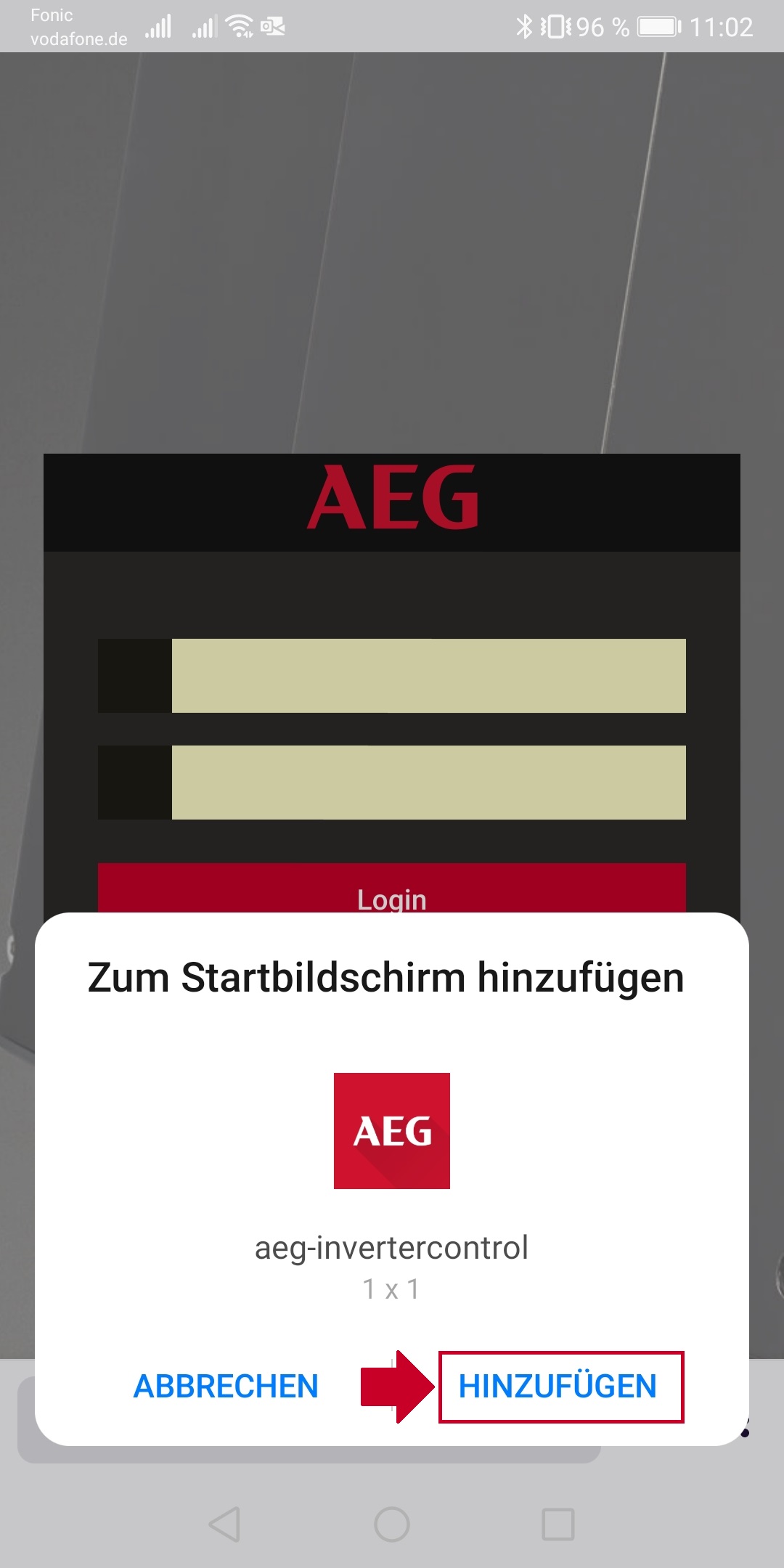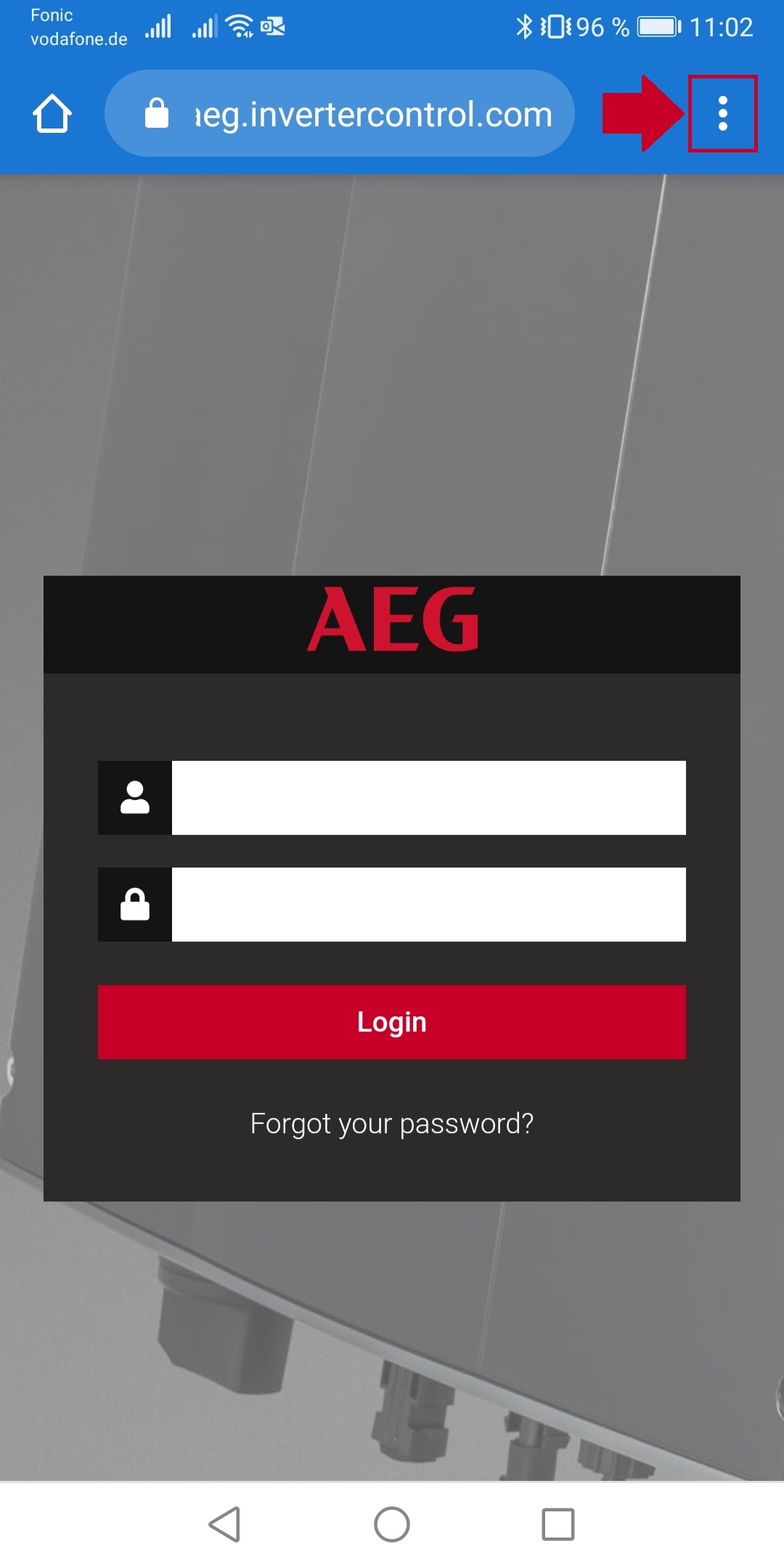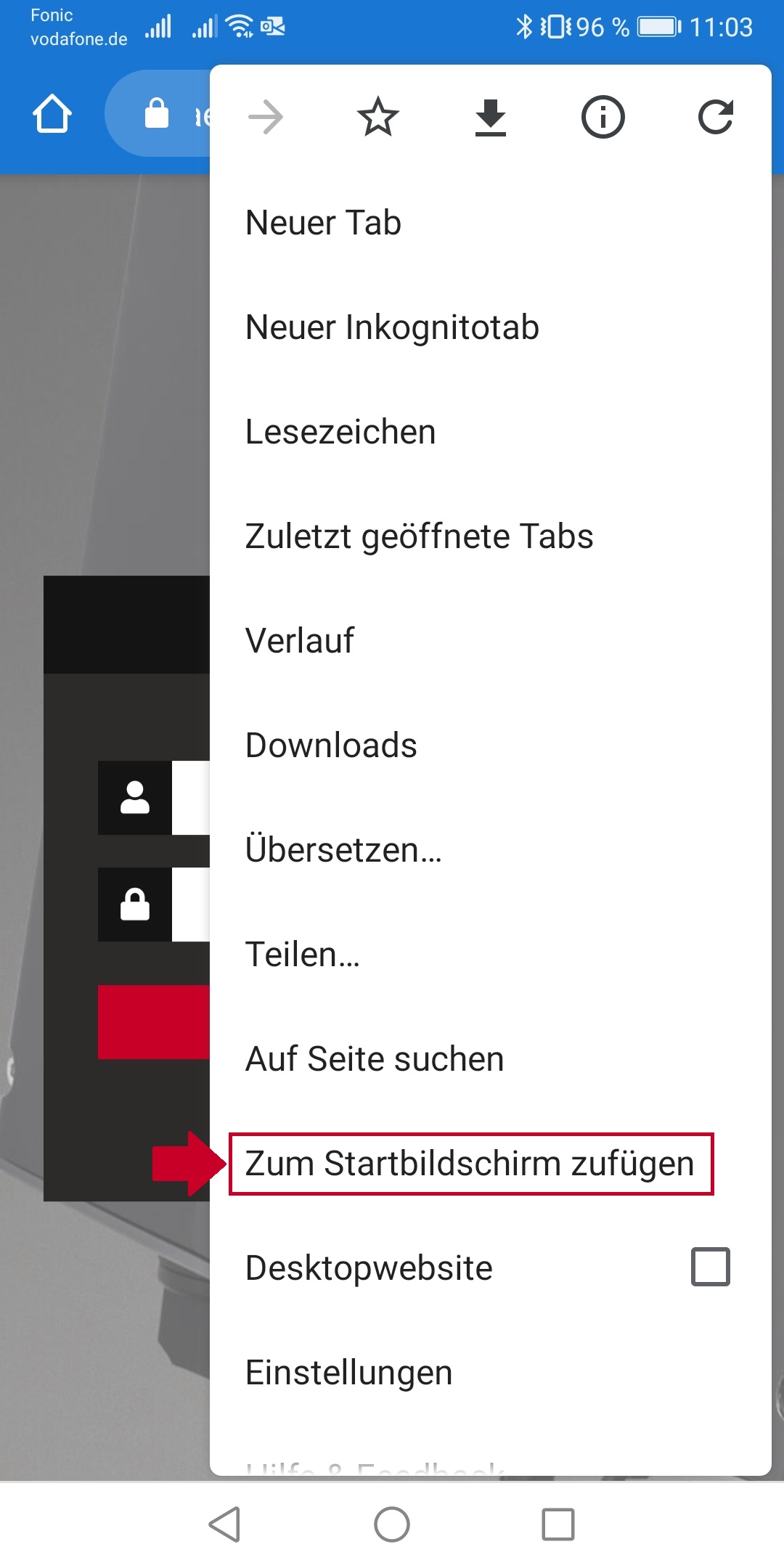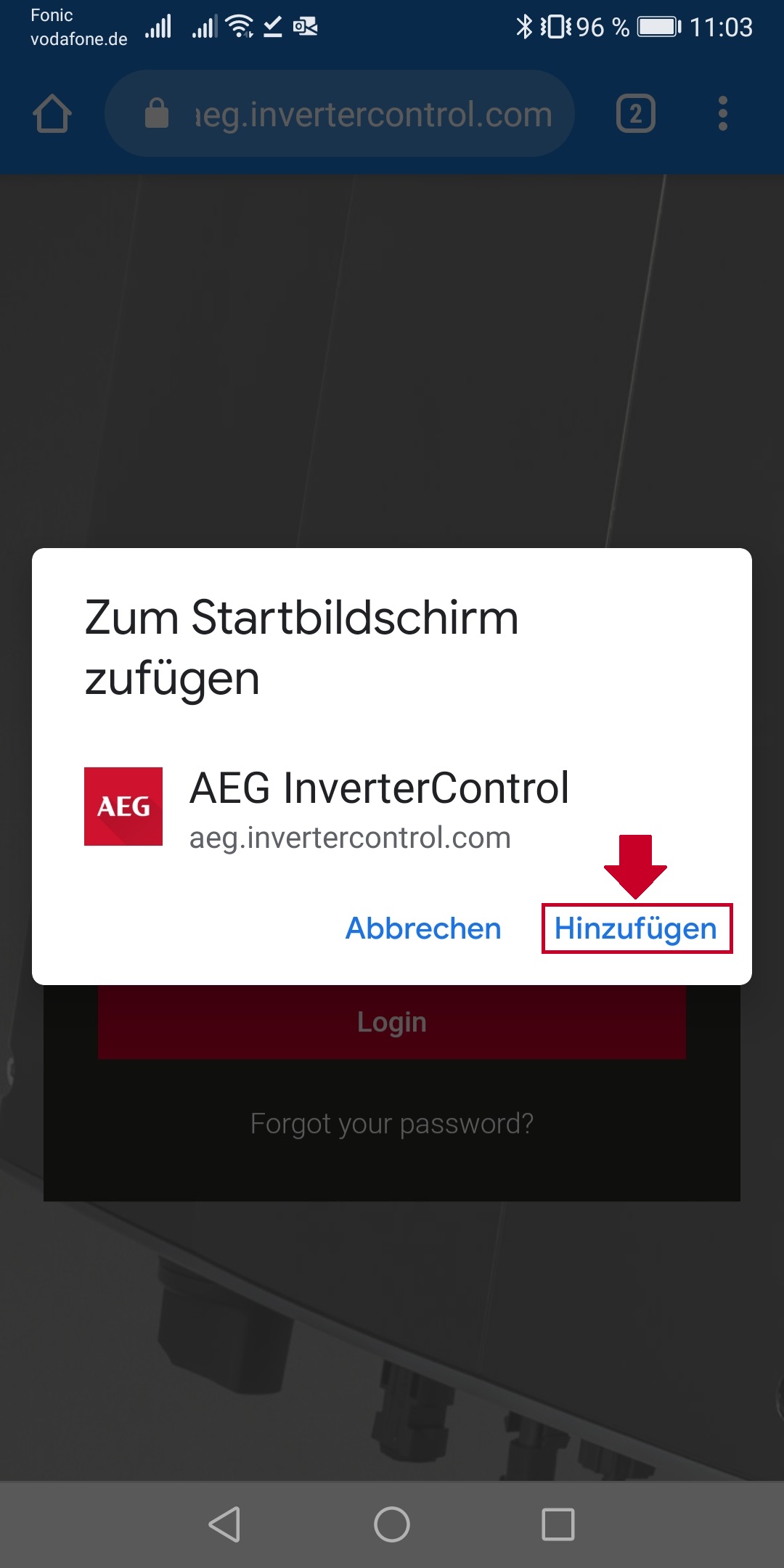Go back to initial page
AEG Inverter Control for Wifi-Stick NG/300/300.2
On this page you will find further information how to install your wifi-stick and how to install the Monitoring Application on your mobile phone.
- Installation of the new wifi-stick
- Installation instructions for the mobile application (APP)
- Assistance and support
- Important notes
Installation of the new wifi-stick and monitoring portal setup
You can install the new wifi-stick and set up the monitoring portal in three quick steps. On this page you find detailed instructions and the link to step by step installation videos.STEP 1 |
Installation of the new wifi-stickThe first step to use the new monitoring portal is to install the new wifi-stick. If you have received your new wifi-stick but not installed it yet, please do so first using the documentation delivered in the box or access here the latest Quick Installation Guide for AEG Wifi-Stick 300. You also can find a video with step by step installation instructions here. |
STEP 2 |
Setup of the wifi-networkAfter successful installation of the wifi-stick to the inverter you need to set up the connection to your home wifi-network. This step will take a few minutes.You can find the instructions in the manual provided in the box of the wifi-stick or you can download the latest Quick Installation Guide for AEG Wifi-Stick 300. Again, a small video with a step by step instruction can be found here. |
STEP 3 |
RegistrationIn order to access the monitoring portalyou need to register with your wifi-stick serial number (can be found on the wifi-stick itself or on the packaging) and your email address.Please register here. |
| Everything set up and registered? You will receive an email with a link where you can set your password. This email will also contain the link to the monitoring portal. In case you set a password already, you can login into the portal here. |
Installation Instructions for the Mobile Application
Instead of a native mobile application we use the PWA ("progressive web app") technology which comes with multiple advantages: the PWA only uses very little of your ressources (CPU power, memory, mobile data), is compatible to all the recent versions of the Android / iOs operating systems, doesn't require updates or a new installation when we release new features and/or functions and it allows a two click installation process.The icon on your mobile device can be installed directly out of your browser (Safari, Chrome, Firefox, etc.) without visiting Google Play / Apple AppStore.
Android |
iOs / iPhone |
||||||
|
Option A:
1. Take your mobile device and visit the Monitoring Portal Website. 2. You see a message asking you to add/install this page to your home screen. Please confirm. 3. Your list of apps now shows a new one with an AEG logo. Option B: 1. Take your mobile device and visit the Monitoring Portal Website. 2. When you don't see the message described above, open the menu in the browser and select "Install" (Firefox) or "Add to Home Screen" (Google Chrome and other browsers). 3. Your list of apps now shows a new one with an AEG logo. |
1. Take your iPhone/iPad and visit the Monitoring Portal Website.
2. Click on the share icon and select "add to home screen". 3. Your list of apps now shows a new one with an AEG logo. |
||||||
Example: Installation Firefox Browser
|
Assistance and support
In case you have questions or need any assistance, please take a look at the Inverter Service Page or get in touch directly with our AEG inverter service team by sending an email to Inverter Support.
Important Notes |
About the Wifi-Stick:
About the Monitoring App and Monitoring Portal:
|